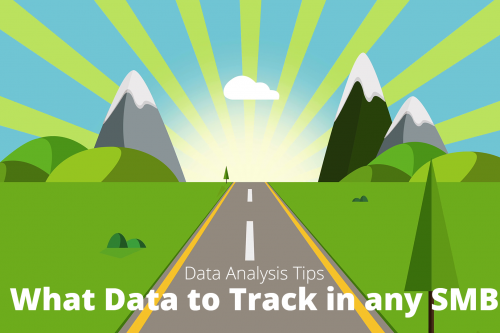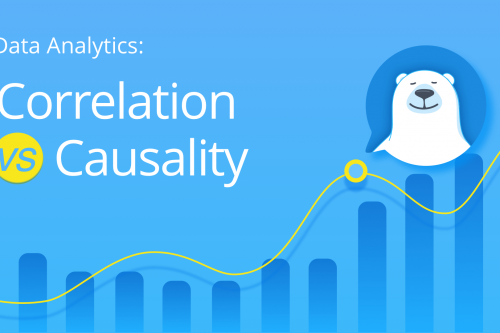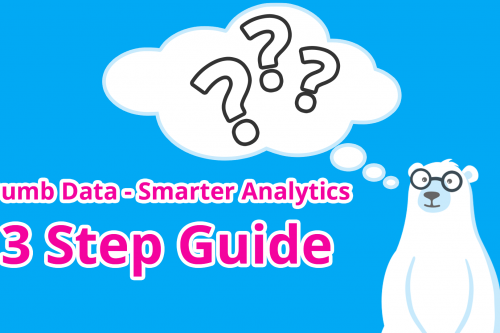We know how hard understanding website data can be.
Sure, you can use Google Analytics.
But here’s the thing.
Understanding how Google Analytics works can be exhausting.
Even Google knows how hard it is to understand.
Just look at the thousands of articles and books published on using Google Analytics.
In our previous article, we showed you how you can get more high-quality traffic to your website.
This article is about simplifying Google Analytics using Datadeck’s free dashboard template to increase website conversions.
In this article we assume that you have your Google Analytics tracking code installed on your website. If you’re not sure, you can use this page to check: https://support.google.com/analytics/answer/1032399?hl=en
Let’s introduce and explain a few words often used in Google Analytics and website analyses.
Pageviews
Pageviews are the number of views by your visitors on your website. For example, if one visitor comes to your homepage and looks at four different products in your web shop, the pageview count is five.
Here are two quick tips to improve your pageviews.
Tip #1: Make sure there are buttons and links on the page.
This sounds logical, but many websites don’t use buttons and links that create a logical path to the next step on your website.
Tip #2: Improve your calls to action (CTAs).
This will improve not only your pageviews, but also your conversions. Tell users what will happen when they click so they understand the next step. If you say BUY NOW, or READ MORE, your visitors will know what to expect next.
Conversion rate
This is one of the most important numbers in your analytics. It simply means how many visitors come to your store and buy something.
For example, if you have 10 visitors and one purchase, your conversion rate is 10 percent. The average is 2.35 percent. (Calculated by Larry Kim in his article: What’s a good conversion rate?)
Remember: a conversion doesn’t have to be a purchase. A conversion can be a download, a subscription, a sign-up, etc.
Here are two quick tips to improve your conversion rate.
Tip #1: Add CTAs in multiple locations.
If you have a product page for a bicycle lock, make sure the visitor will see a BUY NOW button or a PUT IN SHOPPING CART button as they scroll down the page. The longer the page, the more CTA buttons you want to include.
Tip #2: Improve your credibility.
Add security stickers or badges in your shopping process (or on your services page). This will help your visitors feel safe when buying from you (or conducting business with you). Make sure your stickers and badges are true and your store is compliant.
Here are some samples of badges and stickers.
Bounce rate
Bounce rate tells you how many visitors came to your website and left without clicking on any other button, link or page. For example, 10 visitors came to your homepage, and four of them clicked on a link to see a product in your store and the other six left without clicking. This will result in a 60 percent bounce rate.
Let’s give you two quick tips to lower your bounce rate.
Tip #1: Make sure you have a logical path for your visitors.
When your customers click on a link, make sure it takes them to the page you promised them. (Don’t direct them to a different page. The graphics and text should match exactly.)
Imagine you click on GET THIS FREE BICYCLE LOCK and you land on a homepage of an average bicycle shop. This doesn’t make any sense if there isn’t a strong connection to that FREE LOCK. Make sure your promotions and landing pages are aligned.
Tip #2: Improve your readability.
This sounds very simple, and it is. Use readable fonts and use font sizes that are readable. Our favorite fonts are Arial, Myriad and Open Sans. Make sure the contrast between background and copy is strong.
Sessions
A session is a unique visitor visiting your website. If visitors put something in their shopping basket but will finish the purchase later, it still counts as one session (but there will be multiple page views). Sessions are interesting to study because this data tracks a specific visitor over time instead of by the number of pages he/she looks at.
Having more visitors brings you to the next step: increase the time those visitors engage with your website. Here are some tips.
Tip #1: Add high-quality images.
If you add high-quality images or photos (for example, of your products), visitors will feel more attracted to your website; the engagement goes up with an increase in the session duration.
Tip #2: Optimize your website design.
Websites are improving every day. Make sure your website is secure, loads quickly, and not only looks good on a desktop screen but also on a mobile device. Highly interactive and responsive websites can also increase the session duration.
Now we will show you how to get Datadeck’s easy and understandable dashboard. The dashboard gives you the most important stats you need to know about your website’s performance.

Imagine that your full website report looks like this.

This is all you need to know to understand your website’s performance.
The Datadeck dashboard unraveled

From left to right, during the past seven days:
- Visitors on your website shows you the number of people visiting your website. The percentage below is the increase/decrease vs. the week before.
- Sessions shows you the number of sessions on your website. The percentage below is the increase/decrease vs. the week before.
- Bounce rate shows the percentage of people leaving your site after one page, compared to the week before.
- Session duration tells you the average duration of each session on your website. The percentage compares the duration to the week before.

Above are the next two widgets:
- Sessions per country shows you a map of where your visitors are coming from.
- Users, Sessions and Bounce Rate show you a quick overview of where you are improving your content vs. the number of users. You can see instantly how the relationships between these three are changing. (For example, if you get more traffic to your site but your bounce rate is going up, that means the quality of your new visitors is not as high as it should be.)

These three widgets show you:
- The top five countries of your visitors.
- What device your visitors use. This is important to know so you can optimize the customer experience per device.
- The last widget shows you the number of conversions coming from your landing pages, articles or other promotions you have running.

This last graphic will show you your most popular products, pages or articles on your website.
It’s good to know if that article you spent so much time writing was worth writing.
Next step
Now you know how to simplify Google Analytics using Datadeck’s free dashboard template.
It’s time to sign up for your free Datadeck account—it’ll take less than a minute!