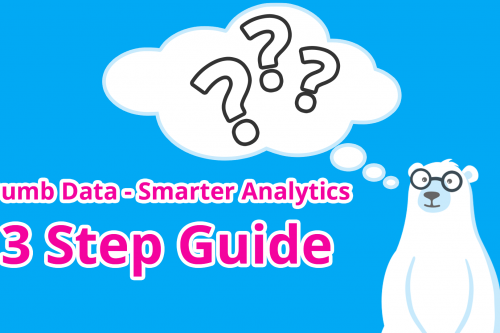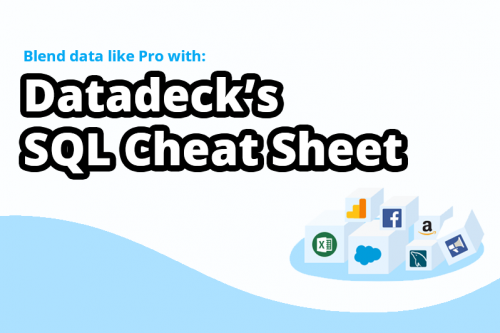Working remote is getting more common these days. There are tons of companies that are good samples of how to work remote and are showing great success. Finding the best people for your company isn’t that easy anymore. Jobs, expertise and tasks are getting more specific by the day… having the perfect match gets harder to find in your own city or country. The internet connects us all so we start hiring people from all over the globe. This way of working and living is changing the work environment extremely and we are using more and more tools to help increase productivity and get in sync with our co-workers from all over.
In this article I will give you 5 tips (including real life samples of how we do it at Datadeck) to help you and your remote team to be more successful.
- Managing your projects
- Staying in sync with your remote team
- Beating the timezones
- Finding the best people
- Letting your data work for you!
Tip 1: Managing your projects with Trello or Basecamp
At Datadeck, we use tools like Trello and Basecamp to manage our projects. These are both amazing Apps that help us to manage workflows of our projects. Keep track of team and personal tasks. Working towards deadlines and finishing them together is key in the remote working industry.
Screenshot of an old Trello board I worked on
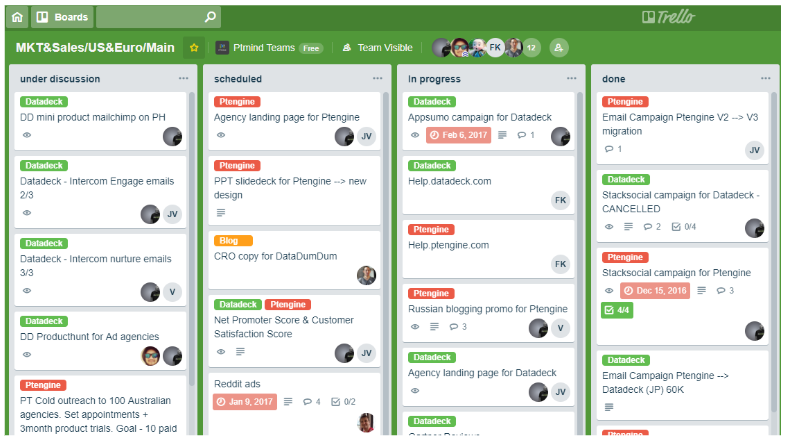
Tip 2: Keeping in sync with your team using Slack
If your team is not sitting all together in an office then Slack can be a great way of keeping in touch with your team members. Not only for work, but also for fun. Not having the office jokes or fun at work experience we need to be a bit more creative. Creating fun channels in Slack is 100% helpful and will boost motivation for a lot of remote workers. So keep sharing what your work and don’t forget to have fun.
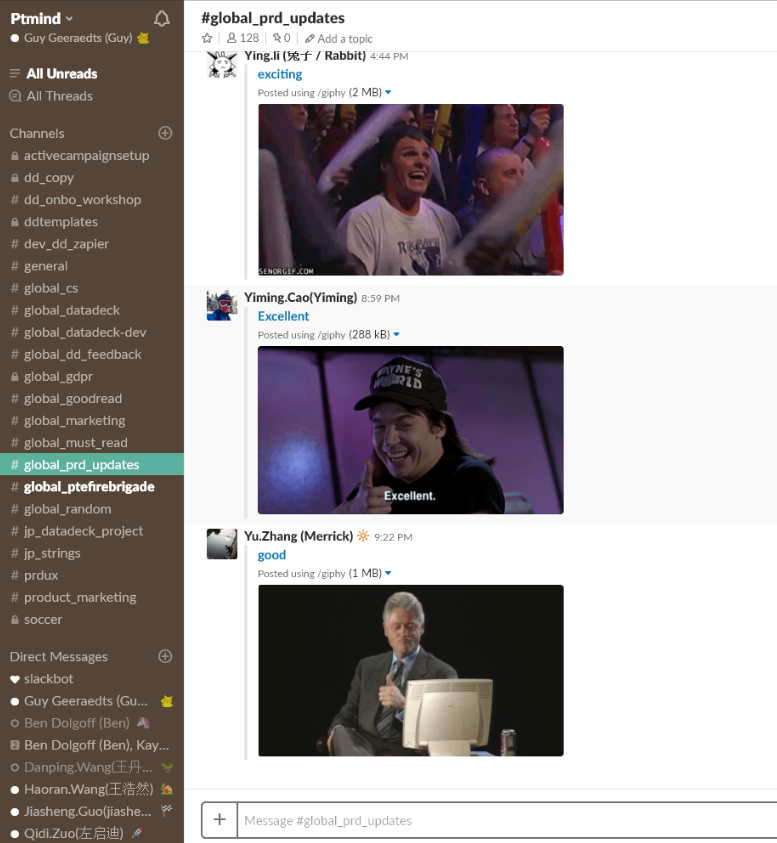
Make sure to install the Giphy extension for Slack, so everyone can share some cool animated gifs!
Tip 3: Beating timezones with Timeanddate.com
Having people all over the world is actually great to beat the timezones… your company is running literally for 24hours! But finding a good time to have a quick sync up meeting with everyone at the same time can be difficult. We use Time and data a lot to find the best moment in time to meet.
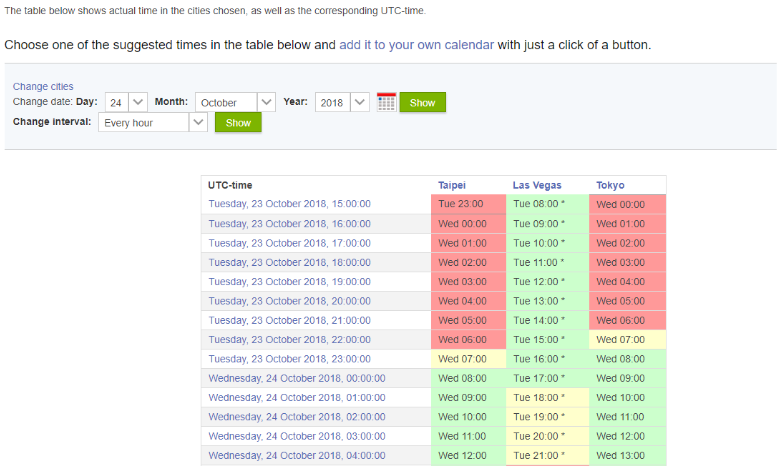
Tip 4: Finding the best people
Looking for specialists, people with specific experience or someone who can work on tasks nobody can in your company. The world is very small in this case… the internet connects us all and that’s the only requirement nowadays, being able to connect and your are part of the biggest network as we know it. Hiring people on the internet and selecting them can be done on so many different platforms, we like these two:
Both platforms come with 1000s of people in different industries that can be hired for a fixed project fee or at an hourly rate. All candidates come equipped with online resumes as well as reviews from previous clients they worked with. This will make it much easier for you to select the perfect candidate to join your team or finish projects quickly.
Tip 5: Creating Data-Driven Remote Teams with Datadeck
We at Datadeck believe that improving your teams performance, efficiency and productivity can’t be done just by having your data… you need to use it, find insights and help each other to become better.
That’s the reason we created Datadeck, to help not only ourselves, but everyone to easily have all their data in 1 place… And make it understandable and easy to work with.
In our case we run a small marketing team with just a few people and they are living in different cities and timezones: Las Vegas, Tokyo, Beijing and Taipei. We all want to know how we are performing and how our marketing activities are doing. Having tight workflows and close connections to our product development team we need to know what’s going on and how we are promotion and communicating with our users.
Datadeck Sample: Managing MailChimp email campaigns
We sent out our emails in batches, based on our clients timezone and in the same pace we get replies, clicks and traffic to our websites. To help everyone in our marketing team we use Datadeck’s MailChimp template to see how our campaigns and users are responding.
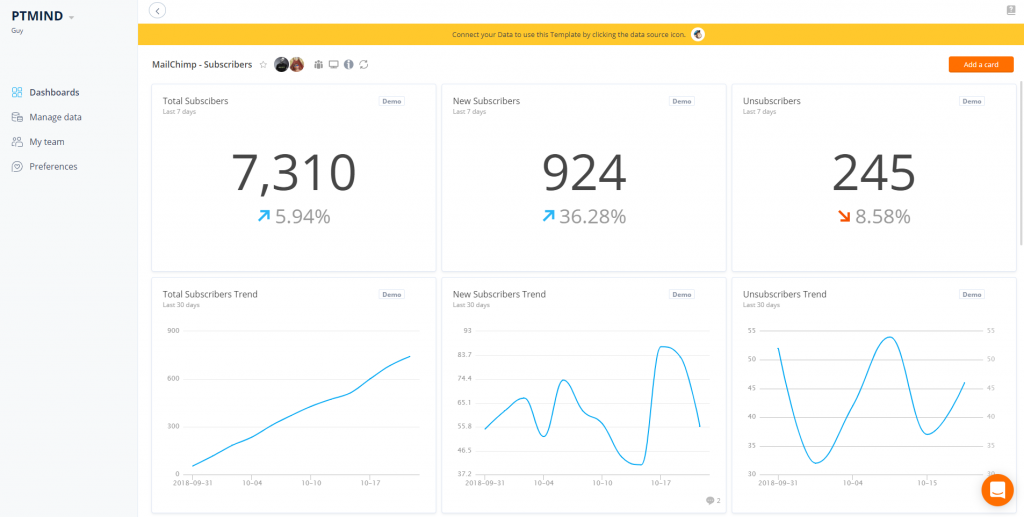
Having a quick overview of our subscribers and emails is saving everyone a lot of time.
- No more logging in into Mailchimp to check their reports
- Having other sales reports in the same app is great to make relevant connections
- Replying to charts and cards is super handy to discuss what’s going on…
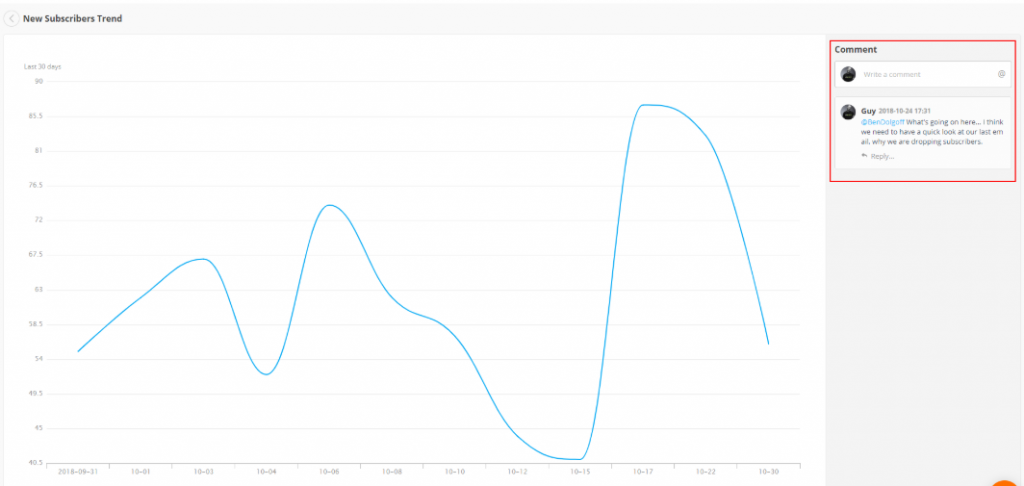
Datadeck Sample: Optimizing website performance with Datadeck
As an online marketing team we look a lot at website performance. Google Analytics is just not that easy for everyone and we created an automated dashboard that everybody gets and knows how to use. Everyone has access to it, even other departments like our product development team, in this way they are super engagement and can really track how their new build features are scoring 😉
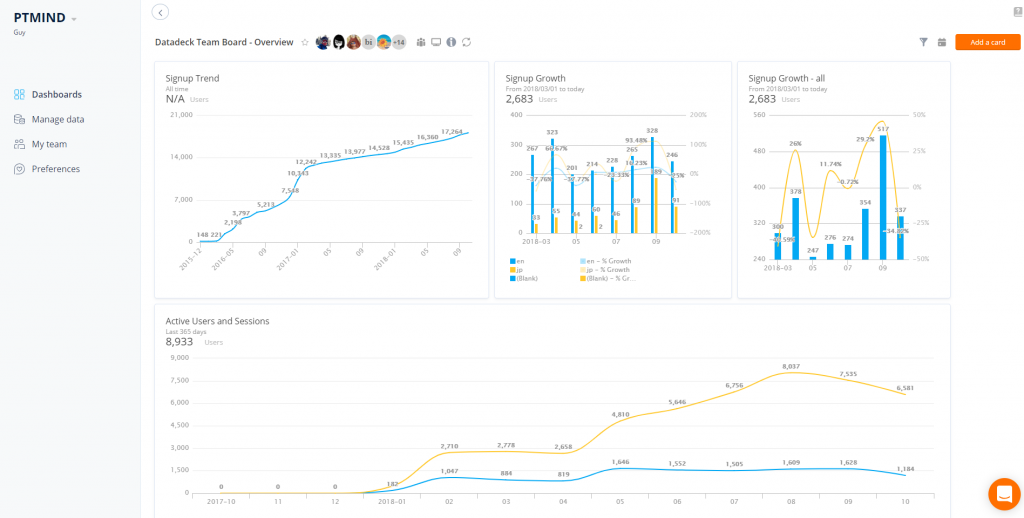
Some benefits of having a cross department dashboard
- Easy to read and understandable reports for everyone!
- Engage and motivate multiple teams within the company
Start automating your data and create data-driven teams with Datadeck
This final part is something a lot of companies are not using to the fullest yet. Using all kinds of tools to keep in touch, sync up, meet and work will soon not be enough anymore. Data is everywhere and teams need to start being more data-driven. It’s constantly growing and every day more and more data is coming in so it’s getting even more difficult to manage. Datadeck is the next step in teamwork not only for remote teams, but also for people that work as a team in 1 location.
Datadeck connects all your data in 1 platform, this will give you and your team tons of insights on how to improve business. It will give overviews of gaps, revenue changes and show you and your team how everyone is performing.