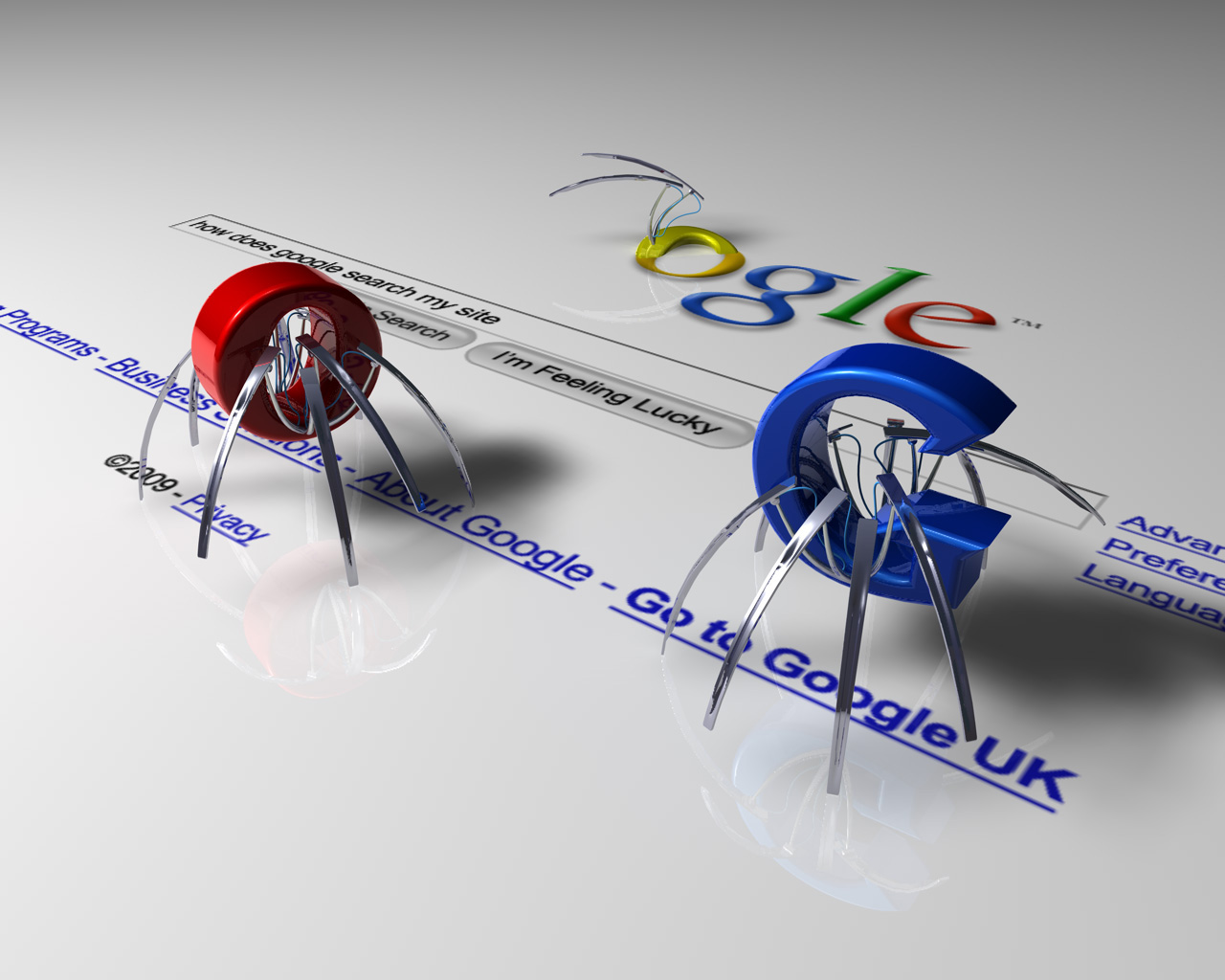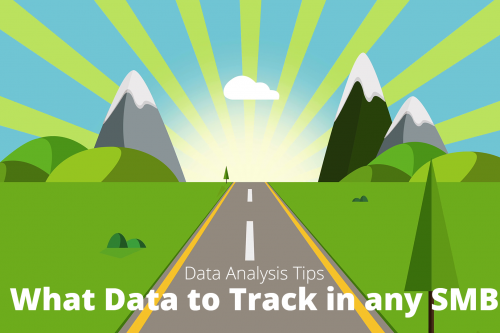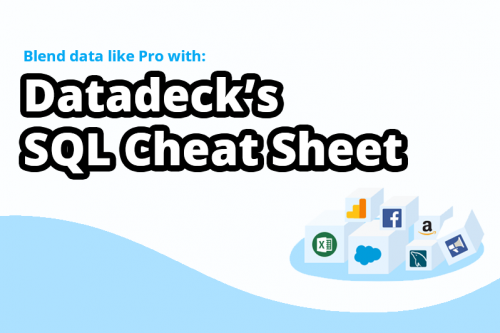If you know roughly how Google works, you will know that it can take a lot of preparation to get your site into shape. There are many little things you need to check if you want to give the Google Spider the easiest crawl across your site, and for your site to give the best impression. Here I will rattle off a list of things you need to bear in mind.
1. Structure your side effectively
A bit like a real spider, the Google spider is going to notice things more easily if they are out in the open. If your site is arranged so there are lots of pages that can only be accessed via other pages which can only be accessed via other pages, then some pages may get over looked. You want anyone visiting your site to be able to access most pages within about 3 clicks. Avoid any Welcome pages that add another unnecessary click – these were fashionable in the 90s but are old hat now. Let people get stuck right in.
2. See what keywords are useful for your site
You can see our guide on this here. In short, you have to make sure that you find keywords that are specific to your products or services but people are also actively searching for on Google. You can use tools like the Adwords Keyword Planner to help give suggestions and to show how many people search for certain keywords each month. Then you shod try and include these words in a natural way on your site’s copy, as long as they aren’t keywords that are too competitive. if they are, you would be better off continuing to search for “long tail “ keywords that are more specific and less competitive.
3. Get more people to click your Google results
Good keyword strategy (as mentioned above) is crucial for ranking well in Google searches – but there are many other ways to get more clicks from search traffic. Providing quality content is the most obvious way, but you also need to have a well structured site with good loading speeds. You also need to pay attention to the headlines of your articles and pages. Would you be interested in clicking those? How can you make them more magnetic? Are they as up-to-date as they could be?
4. Get your site loading fast
Site load speeds are determined by many factors, and can really affect the browsing experience of visitors. This in turn can affect traffic and bounce rates, which can send you into a downward spiral. making sure you have a professional web developer to help check your site for obvious fixes is important. One of the best ways to ensure good loading times is to make sure any images on your site aren’t too large. Where your site’s servers are located can also make a big difference to how quickly the site loads in different parts of the world. A tool like Pingdom can help you check your site speed.
5. Check your sitemaps.xml and robots.txt files
In short, a sitemaps.xml tells Google about your website’s structure, including how many links and pages there are and where. A robots.txt file tells search engines which pages need to be crawled and indexed.
If you haven’t built these before and need help, then ask your web developer. You can also find a nice guide here for how to add them to your site. They are essential for making sure your site is analyzed properly by Google and will be fully represented in their search results.
6. Duplicate content
Avoid duplicate content at all costs. this means, either having the same content twice on your site, or using content that can be found elsewhere on the internet on your site. Google will notice this instantly and your site will lose some brownie points. Remember, original content is key!
7. Readability
Make sure your content is broken up nicely and is never just a wall of text. Use subheadings, use good quality images, and link out to useful content when necessary. A good article length can be anywhere between 200-600 words now, just make sure that you use proper grammar and spelling and you don’t use overly long sentences. Google can measure the readability of your writing style so you need to get used to writing in a web-savvy way. Check your readability here.
8. Try to get featured snippets
You’ve seen these before right?
These “position zero” search results get almost double the click through rates of other search results so can be amazing for driving traffic to your blog. They also show you that the Google spider loved your page. Neil Patel says that if you brand focuses on DIY, health or finance you have the best chance of being “snipped” but on way of helping this happen regardless is to try and use one of these words on the page in question:
1. Recipe
2. Best
3. Vs.
4. Make
5. Definition
It is worth using a tool like SEM Rush to search for competitor snippets and then trying to better their content. If you can rank higher for them for a similar page then you can get selected for your snippets instead. Just make sure the information on your page is presented in a legible, numbered or bullet point fashion.
So there are some pointers. What did we miss? Let us know in the comments below.
If you want to know more about web-based marketing, please subscribe to the Datadeck blog (enter your email on the right) and follow us on Facebook and Twitter.